Email ClientEmail ConversionHow TosoftwareTech
How Do I Transfer Thunderbird Profile Mailbox Database?
Direct Way to Convert Thunderbird Profile Data to PST, MBOX, MSG, EML, PDF, Office 365, Exchange Server, Gmail, G Suite, Outlook.com, & Yahoo Mail Account
Are you worried about how to transfer Thunderbird profile database to different file format on the hard drive? Then, here you are landed at the right place to find out the method to save Thunderbird profile mailboxes into the required file format. Here in this blog, we will describe the direct method such as Thunderbird Converter to successfully and effectively resolve the query of how do I transfer Thunderbird profile to the local drive in various file formats.
What is the Thunderbird Converter?
Thunderbird Converter is an application that helps you accurately migrate your Thunderbird profile database to the required file format along with all emails, and attachments. Using this tool, you can also work even without configuration of Thunderbird application. With the help of the tool, you can transfer default configured mailboxes of Thunderbird to selected file format or you can also transfer other Thunderbird profiles/mailboxes saved separately to the desired file format. For utilizing this Thunderbird Converter program, you do not need to have any technical knowledge to perform Thunderbird to PST, PDF, MSG, EML, or MBOX task. The Thunderbird Export Tool also applicable to import Thunderbird mailboxes to email servers and web-based email clients like Office 365, Exchange Server, G Suite, Gmail, Yahoo Mail, and Outlook.com.So, any technical or novice user can easily use the Thunderbird Converter software without facing any difficulty.
How to Transfer Thunderbird Profile Database using Thunderbird Converter?
Follow the complete step-by-step procedure of the Thunderbird Converter to fix the problem of “How do I transfer Thunderbird profile” in easy and reliable way without getting any error:
Step 1. Download and Install Thunderbird Export Tool on your system.
Step 2. Launch the software, and select one option between 1. Convert Default Configured Thunderbird Mailboxes, and 2. Let me select other Thunderbird profiles/mailboxes saved separately. And then, click on the Next.
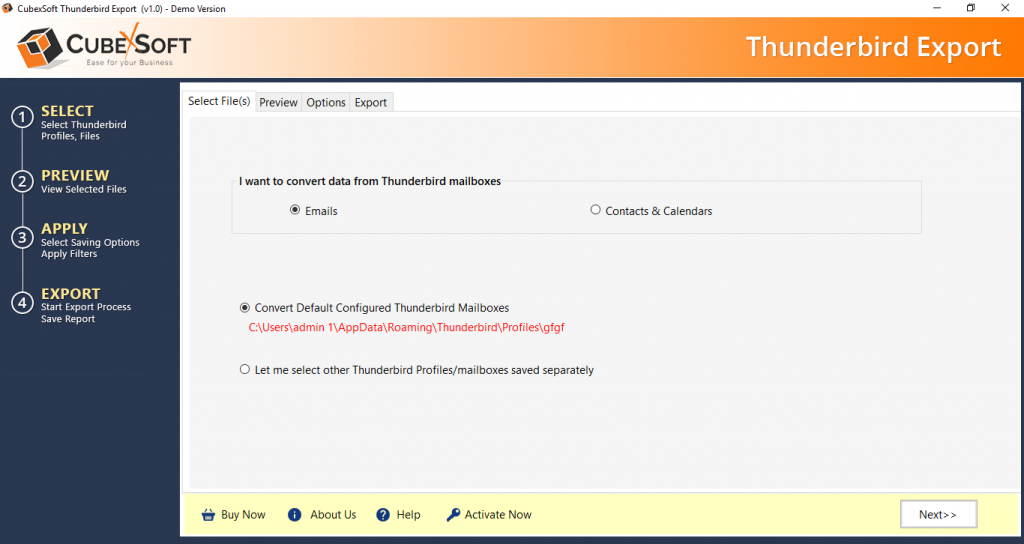
Step 3. Choose Thunderbird Profile Folders or Thunderbird files by selecting File Mode or Folder Mode option and press on Next to proceed further.

Step 4. Now, you can take the preview of all selected Thunderbird files before implementing the main conversion step. After seeing the preview of Thunderbird emails, hit on Next to continue.
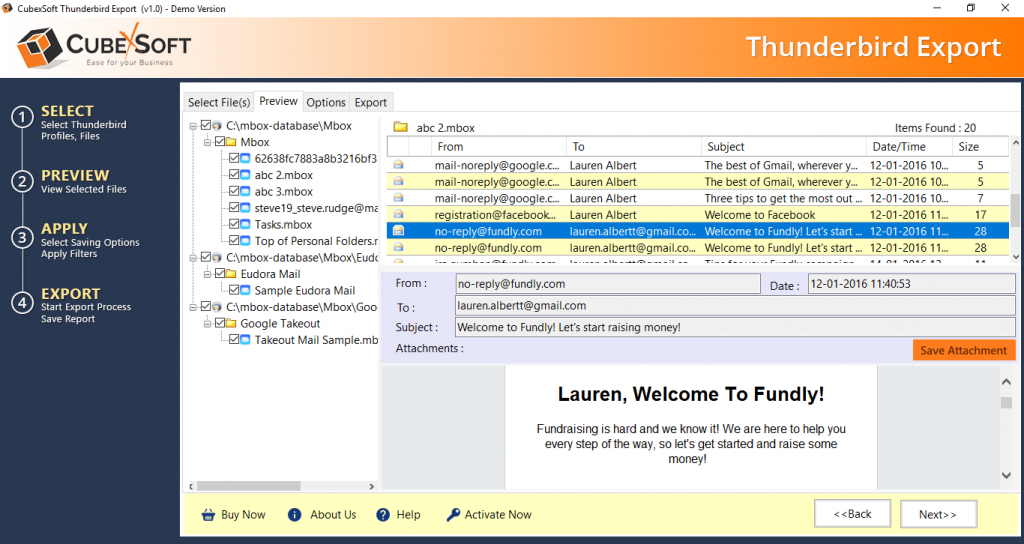
Step 5. Select the output file format from the appeared list like PST, MBOX, PDF, MSG, EML, Office 365, Exchange Server, Gmail, G Suite, Outlook.com or Yahoo Mail. After selecting the output format, click on the Next button to continue.
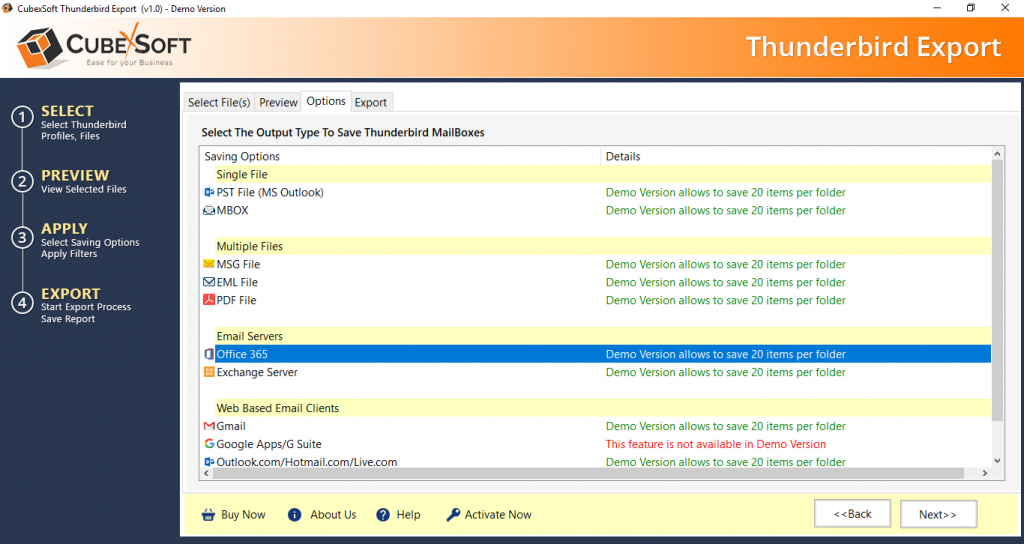
Step 6. Now, click on the Browse and select destination path where you want to save transferred Thunderbird files. After that hit on the Export to start the migration procedure.
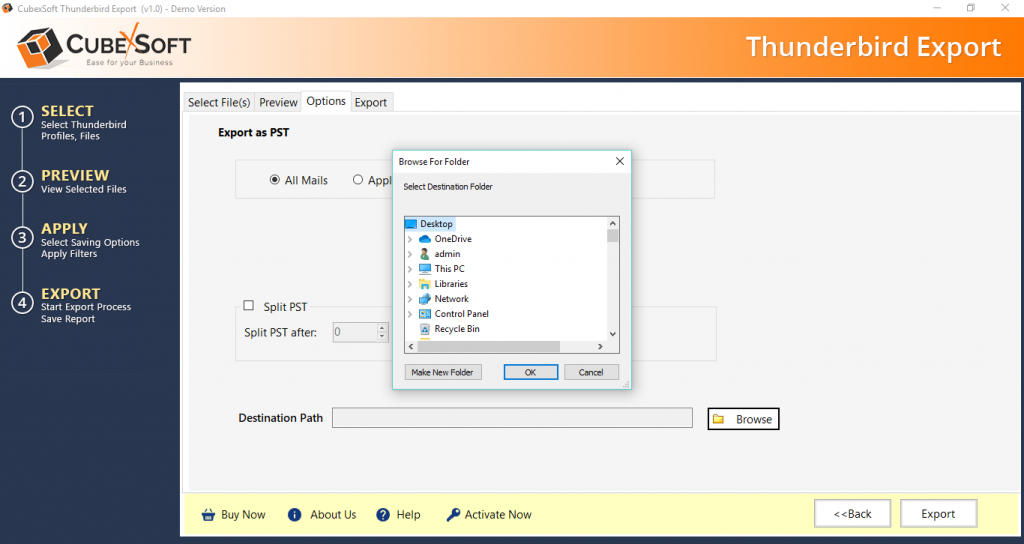
Step 7. When the process finished, a success message will display i.e. Conversion Completed. Then, press on the OK to accomplish the conversion from Thunderbird profile database.
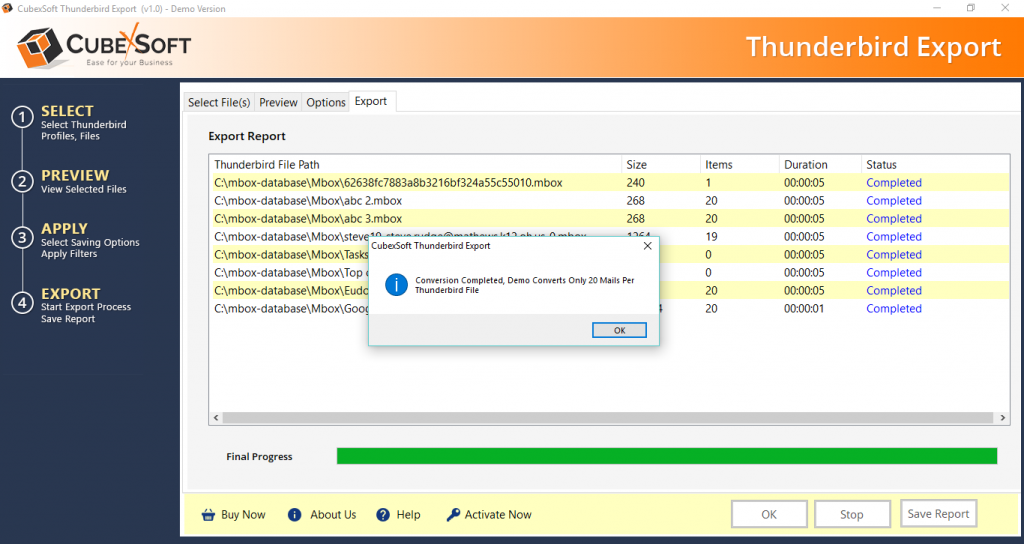
Why Thunderbird Converter is Best Solution to Convert Thunderbird Mailboxes?
The Thunderbird Export Tool provides a number of helpful and advanced features that makes the entire conversion of Thunderbird profile database very easy and simple. Therefore, one can simply fix the issue of “how do I transfer Thunderbird profile” in a few clicks. Now, take a look at Thunderbird MBOX Converter features that are the following:
- It provides very simple and easy GUI that can be simply used by any professional or non-professional user.
- It gives Dual options – File Mode and Folder Mode to upload Thunderbird files or folders for conversion.
- The tool offers a preview facility that helps to view every selected Thunderbird email before conversion.
- It also comes with multiple options to save Thunderbird mailboxes such as PST, MSG, EML, PDF, MBOX, Gmail, Yahoo Mail, G Suite, Office 365, Exchange Server, and Hotmail.com.
- The software supports to work even without having Thunderbird installed in the system.
- It is compatible with all Thunderbird supported files like without extension mailbox, MBOX files, EML Files, and SBD Files to convert into another file format, email server or web-based email apps.
- It comes with advanced filters like – date, subject, to, from, cc, and bcc to perform specified Thunderbird files conversion as per your requirement.
- Provides Save Report option after completing the process of Thunderbird mailboxes conversion to save complete details of migration in CSV file.
Try it Now! – Download Thunderbird Converter
For user’s evaluation, the tool also available with Free DEMO facility. Using this demo version of the software, you can easily resolve the query of how do I transfer Thunderbird profile to other file formats or another account. The free trial of the Thunderbird Converter supports to transfer 20 emails from each Thunderbird profile folder to selected output type without any charges. For converting bulk Thunderbird database at once, you need to purchase its licensed version.

