BusinessEmail ConversionHow TosoftwareTech
How to Batch Import EML Files into Outlook 2016, 2013, 2010?
Quick Solution to Import EML Files in Outlook 2016 Along with Attachments
Are you looking for a way to import EML files in Outlook 2016, 2013, 2010, 2007 and 2003? Do you want to batch import EML files in Outlook 2016? If so, then your query is going to solve here in few simple steps. Here you will get perfect approach of understanding how to batch import EML files into Outlook 2016. In this article, we will discuss about risk free approach of saving EML files in PST file format. So keep reading the blog till end to know complete conversion solution.
 What is EML File Extension?
What is EML File Extension?
EML stand for Electronic mails, is the file extension used by multiple platform to store database. Initially EML is designed by Microsoft Corporation for Outlook Express. It follows plain txt format which includes subject, sender, receiver, time and date of message. Many email platform support EML file extension such as Windows Live Mail, Thunderbird, eM Client, Entourage, DreamMail, Windows Mail, Apple Mail, IncrediMail, etc.
 What Users Prefer Outlook as Default Email Client?
What Users Prefer Outlook as Default Email Client?
Nowadays there is sudden trend can be seen in online market. Apart of having a wide range of email clients, still users attracted towards Microsoft Outlook. Outlook is a desktop based email client of Microsoft Corporation that comes along with complete package of Office Suite. Basically it is a personal information manager includes sending/receiving emails, contact manger, calendaring, note making, journal logging, task manger, etc. The email client is very popular among users because of advance functions and users friendly interface. It is considered as safest platform that is why users prefer Outlook as their default email client.
Why Users Find Difficulty in Import of EML Files in PST Format?
Although Outlook support to open EML file in its interface but that does not mean that the file is permanently save. If users have tons of EML files to be exported in Outlook then this approach is not useful. That is why users need a proper solution to move EML files in PST format to read them in Outlook 2019, 2016, 2013, 2010, 2007 and below versions. There are few manual approach also that support to save EML files in PST format. But that involves installation of any EML supported application in your system. Also there is no guarantee that all your selected data will be saved in Outlook. There are some cases in which users loses their crucial data and sometime the converted file is corrupted. Therefore it is always recommended to use professional approach while importing important EML files in Outlook PST format.
Direct Approach to Import EML Files in Outlook PST
As we mentioned in the previous section that manual approaches are quite risky for saving important EML data in PST format. Here in this section, we will discuss about one of the safest and smart solution to import EML data in Outlook PST file format. CubexSoft EML to PST Converter is best third party solution that support to import complete EML mailbox in PST format. The safest tool ideally import EML files with intact mail elements to Outlook 2019, 2016, 2013, 2010, 2007 and 2003. The tool is perfect for solving multiple user query how to batch import EML files into Outlook 2016. You don’t need any technical expertise to operate this tool for EML to PST conversion.
The software provides so many beneficial functions which help users in reading EML files in Outlook interface anytime. If you have some selected EML files to import in PST format then you can utilise advance filters option such as To, From, Subject, Date Range and Exclude Deleted Folders. It facilitate to save EML files directly into Outlook PST without any delay. To know working of the software, look at the flow chart given below:
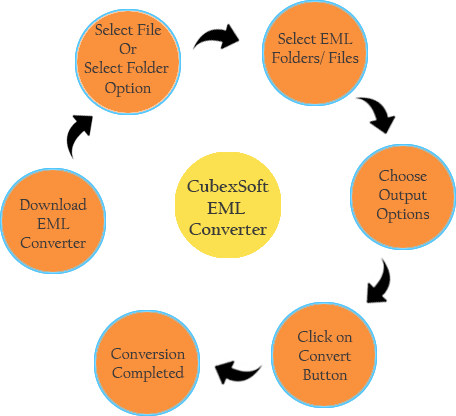
Final Words
In this informative article, we discuss about how to batch import EML files into Outlook 2016 and all the other versions. If you find the utility helpful then must try demo edition of EML Converter. The demo edition allows to import first 25 EML files in PST format for free of cost. For hurdle free conversion of EML files in PST format, get access to license edition of EML to PST Converter.

